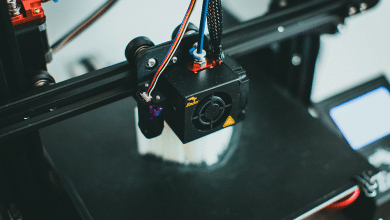Personalizing Your Car Using Coding
What is coding?
Like any piece of software, there are usually settings that you can customize to make it yours. The settings app/menus and control center in your smartphone, the system preferences or the control panel in your computer operating system, or even your signature, labels, and folders in your email. These are all ways of customizing your experience within a program or piece of software.
But, those are all examples of user settings. Many times, when software is created, there are hidden settings that exist that are not meant to be changed for the average person. This is especially true for large companies that only want to make one program for all of their sub-brands. With cars being more and more technologically advanced, software is making its way into the cars you drive every day. When BMW makes the software that goes into their BMWs, Minis, and Rolls Royces, they donât make three different programs, they make one and customize it for each of their brands. The same is true for Audi, Volkswagen, and Lamborghinis. Porsche as well.
So, coding is just customizing these hidden settings in the software. It can be as simple or silly as changing the logo on your dash board from a BMW logo to a Rolls Royce logo or something more functional like easy entry where the seat pushes back automatically for you when you enter and exit your car.
Is it for me?
If you are looking for other ways to customize your car and youâve already gone through every menu in your car entertainment system, are looking for ways to make your car feel new again, or want to tap into some hidden convenience features that are already built into your car but canât access, then this is a way to unlock your carâs true potential.
But, in order to access these hidden features, you need special manufacture software and cables to code. In addition you have to be comfortable with fairly technical software and codes. While you can find most codes and what to enter on sites related to your specific car model, Apple didn’t design these interfaces.
For some car manufacturers there are commercially available coding cables and software. There is VCDS by Ross-Tech for VAG (Volkswagen Audi Group) models. For Porsche there is Durametric that support coding. For older BMWs the makers of Durametric offer Bavarian Technic, which also supports coding in some models.
Others, like for newer BMWs, there is no commercial solutions available. For me, it was a matter of procuring E-Sys for the software and a BMW ENET Interface Cable (OBD to Ethernet). E-Sys only runs on Windows, so be sure you have a PC that you can plug the cable into.
The most important thing you have to do when coding yourself is make sure the coding process goes uninterrupted because you are directly modifying and writing data to the ECU and associated modules. You need to make sure the car has a stable source of power. The first step, of course, is to ensure your car battery is fully charged. Then, you can either code with the engine running (this works for most ECUs and modules except the DME where the engine has to be off), or you can connect a battery trickle charger while you code in accessory mode. Without that, long coding sessions can easily drain your battery. That’s why it’s important to code with a fully charged battery.
On the flip side, it’s important for your laptop to be fully charged. Even better, plug it in to a wall outlet. Donât plug it into your car with an inverter because that will drain your car battery as well. Be sure to disable all sleep and power save features so that it prevents any interruptions from your coding session.
If you want to do this but are concerned with the risk factors involved, you can always seek out people in your local community that have a cable for your platform and are willing to do it for you. This is often the easiest way to make some of these tweaks with low risk.
If you are lucky, you can sometimes pay your local dealership to unlock some of these features as well. This is the safest way to make these types of customizations. Alternatively, there are aftermarket companies that provide coding services and support, many times remotely. BimmerTech offers such a service for BMW owners.
One important thing to note here is that while you can make these changes, there are instances in which the settings revert back to their original factory settings. This can happen when the carâs battery is disconnected or when a software update is applied at the dealership.
Will it void my warranty?
This is the part where I tell you that like anything else, if you plan on doing this yourself, you are going to be doing this at your own risk and you take full responsibility for making any changes to your car. This article is merely for educational purposes. I have heard of one BMW owner permanently engaging the safety mode in the system that doesnât allow the car to go faster than 45 MPH because he tried to add in the competition package burble into his stock M3. That said, many of the settings that are fairly well documented on the Internet are relatively safe to do by comparison.
As for actually voiding your warranty, there is always that risk when you make these types of modifications. They are hidden for a reason. If you break your car while coding, you can be sure the dealership will not be all to kind to you or even refuse to service your vehicle.
But, if you do manage to code in these settings successfully, the dealership is usually none-the-wiser. I have had my car serviced at the dealership for years and havenât been questioned yet. Of course, your mileage may vary here.
Below are some example customizations you can do for two common German cars. If you’ve done this on other models, hit us up on social media and share some of your customizations.
Example Audi B8 (2008-2016) A4/S4/A5/S5 Mods
Open and Close the Convertible Top from your Keyfob
This setting allows you to open and close your convertible top by double-clicking and holding the unlock button on your Keyfob to open the top and then doing the same to the lock button to close.
If you hold down each button one time, it will instead operate the windows, which is a convenient feature if you only want to air out your car but not put the top down.
Disable Lights Are On Warning
Itâs nice when your car reminds you that your lights are on when you get out of your car, except, well, when your car has automatic headlights. When you leave your car in accessory mode, it gets even more annoying. Disabling this warning made me more sane.
Enable Ambient Interior Lighting Control
There are cabin accent lights in the Audi. The brightness of these lights can be controlled in the infotainment system.
Enable Battery Level in MMI
Whether itâs keeping an eye on the car battery as you code or if post-Coronavirus you need to check on your battery status after sheltering-in-place or just not driving your car as regularly now, this is a very convenient way to keep an eye on your battery.
Enable Release Parking Brake without putting foot on Brake
This always happens–you park on a shallow hill and put on the electronic parking brake only to forget to release it when you drive off. Now, at the slightest push of the gas, it will automatically disengage and you can be on your merry way!
Example BMW F80 (2014-2018 3 Series/M3) Mods
Turn off MMI When the Door is Opened
One of the top annoyances for me is that the infotainment system doesnât turn off when you park and get out of the car. This fixes that issue!
Unlock Door on Engine Off
The other top annoyance is that the door doesn’t automatically unlock when you turn off the car. This setting will do that for you as it should.
Close Windows and Sunroof From Key Fob/Comfort Access
Hot day and need to air it out before getting in? Cool it down by opening all the windows from your key fob when you’re nearby so you don’t have to get into the blistering hot car. If you’re stuck having that goodbye conversation outside of your car with friends or family, this works wonders without being overly awkward about it.
Folding Mirrors From Key Fob/Comfort Access
Yep, there’s a button on the driver door to fold and extend your mirrors, but why do that when you can lock your door and fold the mirrors in all at once by locking your car? This makes doing that a breeze.
Disable Office Function Speed Lock Out
Sent that address to your BMW from your ConnectedDrive app and can’t choose it because you’re driving over 5 MPH? This lets you do that. Just make sure you’re doing it safely!
Easy Entry Seat
I don’t have long legs so it’s not really a problem getting in and out of my car. But it is still convenient for the seat to push back when you get out of the car and push up when you turn on the car regardless. This unlocks that functionality.
Enable Adaptive LED Headlights (Glare-Free High Beam)
High-beams in Europe are incredibly advanced on luxury vehicles. It can track oncoming cars and split the high beam so that it doesn’t dazzle the driver of the oncoming car. In the States, it just turns on and off. This is technically because the DOT laws are outdated. It is possible to enable this advanced, split-beam functionality with this setting, though.
Disable Legal Disclaimer
Legal disclaimers are important and necessary, but is it really necessary 1 year into driving your car? You could probably recite the disclaimer in your sleep by then. This setting turns it off because you’ve hit OK on that legal disclaimer 1000 times beforehand.
Make Your Car Yours
Driving your car is a very personal affair. Further customizing the car by modding it can make it feel even more yours, especially those settings that come down to personal preference. Of course, even if you wanted to, it can seem daunting. For those that want the option but don’t feel comfortable doing it yourself, you can opt for aftermarket services to help you mod your car. These mods are many of the ones I use myself, but it’s not an exhaustive list. These are just the ones that I have found to enhance my driving experience and hopefully will enhance yours as well.