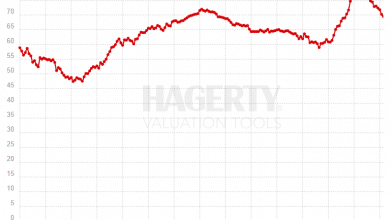3D Printing Car Parts: A Guide
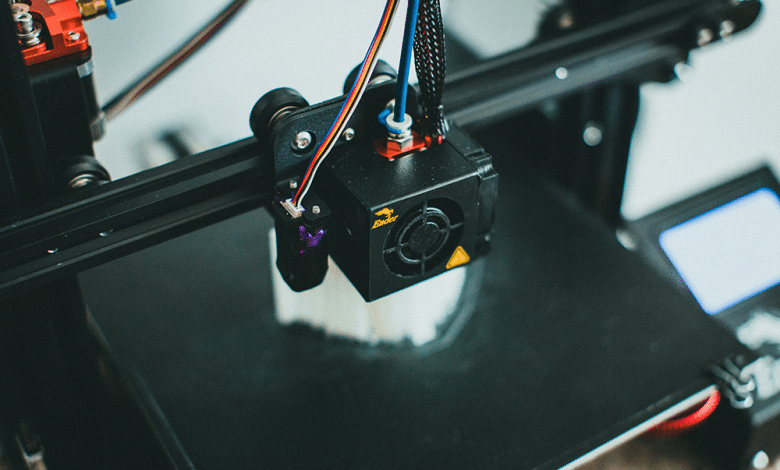
Even if you are not a technofile, you likely have a friend, neighbor or seen online about how 3D Printing has become mainstream enough to have in your home. You can get 3D printer kits now for only a few hundred dollars, with highly capable ones costing just under $500. While not chump change, the idea of being able to make your own items at home, of high quality and with production grade materials, this price point makes it highly attainable, even for those who are just casually interested.
But the world of 3D printing is still fairly technical. There are a number of things you’ll need to understand if you are interested in getting into 3D printing. Still, it’s getting easier day by day.
When you intersect 3D printing with the world of car parts, there are endless possibilities. You are probably thinking of some right now – that part you broke but couldn’t easily find or was outrageously priced at the dealer. But it also adds a few additional layers of complexity to home 3D printing. Heat exposure, chemical resistance and print size become major parts of the equation. Knowing what materials you need, and what kind of 3D printer you’ll need for those kind of car parts makes a big difference. Something a lot of articles don’t cover.
In this article we’re going to dive into the world of 3D printers. We’ll we’re going to discuss what you need to know and suggest our favorite printers. We’re also going to talk about the materials you can print with, and which ones are useful for car parts. Finally, we’ll talk a little bit about the software and how you find or create car parts.
The scope of this article will be the car enthusiast wanting to 3D print car parts at home. There are certainly industrial 3D printers with more advanced materials and larger printer areas. While that is exciting and even attainable if you are willing to spend the money, for now, that is beyond the scope of this article. But we may revisit that in in a future article.
3D Print Materials For Car Parts

One of our favorite 3D Print Filaments – Easy Nylon
We’re going to start by discussing the 3D print materials you’d likely buy and use for car parts. It’s important to start here, because what type of car part you are making and the material has a HUGE impact on the complexity, effort and even the 3D printer you may need to buy. In the world of home 3D printing, not all materials are equal. Many materials that are best for car parts have specific requirements, and many of the easiest and most common materials may not stand up to the rigors of being under the hood or out in the sun.
PLA For 3D Printed Car Parts
Probably the cheapest and most common material in 3D printing is called PLA, which stands for Polylactic Acid. It’s a recyclable, natural plastic polyester that is made from plants such as corn starch. PLA is cheap, light and easy to print with. In fact, it’s among the easiest materials to print.
The con with PLA is that it is relatively brittle. It begins warping at 100 degrees Fahrenheit and will break down if exposed to chemicals such as coolant, fuel, or oil.
Due to all of these reasons, we recommend using PLA to learn on and to build “test fit” prints. However, it is a poor choice to print parts you are going to use regularly, even those that would be in the interior of the car. The material will warp in the summer heat. We have had luck printing PLA for limited use in places like the trunk where there is little heat exposure, so it’s not completely unless as a final material, just highly limited.
PETG For 3D Printed Car Parts
The next cheapest and most common 3D print material is PETG. PETG stands for Polyethylene Terephthalate Glycol. PTEG is a plastic material, an adaption of PET which is often used in water bottles. PETG is popular because it’s relatively strong, does not warp at lower temperatures and is cheap. It’s also relatively simple to print with.
PETG generally can withstand temperatures as high as 185 Fahrenheit, which makes it an excellent choice for low cost printing of parts that will be exposed to the sun.
The con with PETG is that it is not chemical safe. If PETG is exposed to high temp fluids or chemicals it will break down very quickly.
Due to these reasons PETG makes a great “all around” printing material. You can use it for simple interior prints, test prints or those away from light or chemicals.
ABS For 3D Printed Car Parts
ABS, which stands for acrylonitrile butadiene styrene, is probably the most well known type of plastic. Most of the everyday plastics you deal with in your life are injection molded ABS. While injection molding, the process of heating up ABS and injecting it into a mold, is the industrial process, the same material can be 3D printed. ABS is a strong plastic that holds up well to heat and temperature swings.
While ABS is production quality plastic, the con with it is that it has poor chemical resistance. In fact, with many chemicals, it’s worse than PETG. Also, ABS emits fumes so it is recommended you print in an enclosed 3D printer, which can add cost to entry level printers. Also, while ABS material is relatively inexpensive, it’s noticeably more expensive than PLA or PETG.
Due to these reasons ABS makes a great “production quality” printing material. We recommend using it when you want the look and feel of a product that was mass produced. However, you’ll need to keep looking for parts you want to put in the engine bay.
Nylon For 3D Printed Car Parts
Nylon, which you are likely familiar with from clothing, makes a great 3D print material. It has all of the properties you’d want in 3D print material for car parts. It can hold up to heat without warping, up to 120 degrees Celsius, and has good chemical resistance. We use Nylon regularly to 3D print parts that sit in the engine bay and may come into incidental contact with engine fluids. Nylon is also very strong, though it does have a little bit of flex to it.
While Nylon is a great 3D print material for car parts, it has a few downsides. If you need extreme rigidity, as we noted it does flex, though only a very small amount. Also, while it has relatively high temperature resistance, some parts may be exposed to heat and direct chemical exposure that can start to warp Nylon. Nylon is also expensive compared to PLA and PETG, and often more expensive even than ABS. Nylon also requires much higher temperatures to print at, so the lower end 3D printers may not be able to handle it without upgrades.
In addition, the filament can retain moisture, making it harder to store. Nylon is also sensitive to humidity and temperature when printing, so you’ll need to get an enclosed 3d printer or print somewhere like a basement where it isn’t exposed to lot of temperature change. Nylon is a more difficult 3D print material to work with.
Nylon makes a great material for special uses like components in the engine bay and in the passenger compartment that will have to withstand a lot of direct sunlight. Due to is price and relative difficulty printing, we recommend it for more advanced enthusiasts and specialty parts.
Still, products like Easy Nylon make it so you can get the benefits of Nylon and get pretty close to an every day print material, at least if you are willing to spend a little bit more.
PA-CF For 3D Printed Car Parts
PA-CF is the kind of material that gets you excited to make your own car parts. Why? PA-CF stands for polyamide carbon fiber. Simply put, PA-CF is carbon fiber re-enforced Nylon. It takes many of the benefits we mention above with Nylon and puts a carbon fiber weave in it to increase strength. This makes PA-CF a nearly light metal replacement. While you’ll need a special filament and an advanced printer to get to true light metal replacement, these advanced printers can make a 3D printed part that is stronger than T-6061 aluminum.
For the home enthusiast though, it’s best to think of PA-CF as the strongest plastic material you can get. Most of the PA-CF you can buy off of the internet and use with a home 3D printer will be about half of the strength of T-6061 aluminum. Still, there is likely very few automotive plastic applications PA-CF wouldn’t serve a realistic material for a production quality part.
Also we should note, as exciting as it sounds to print carbon fiber, this this is CF inside of Nylon. So while it is strong like carbon fiber, it doesn’t turn your 3D printer in a weaving machine and won’t mimic the strength of say, a hood. Though there are special 3D printers that can print carbon fiber weaves, don’t expect to be able to do that with a $500 home 3D printer… yet.
The con of PA-CF is that is expensive, generally twice the price of regular Nylon and 4-5 times the price of PETG or PLA. PA-CF is also fairly hard to print well. It’s also very hard on the 3D printer components and requires very high temperatures to print at, which inexpensive 3d printers may not be able to handle.
Still, with all of it’s advantages when you need the strongest plastic or partial metal level strength that can truly be production part strength and quality, it’s hard to ignore PA-CF as a great choice.
3D Models Of Car Parts

In order to 3D print car parts you’ll need to find, make or scan to create a 3D model of the part to be able to print it. In addition to the 3D model you’ll need to use a piece of software known as a slicer to convert the 3D model into a set of instructions for the 3D printer.
First, let’s talk about 3D models and then we’ll get into the slicer.
Getting 3D Models Of Car Parts
You can find literally thousands of free, pre-made 3D models on a variety of sites such as thingverse. You simply find a 3D model, download it and load it into your slicer. There are also other sites that let you buy 3D models you can use to make car parts or commission 3D models.
When you can find the parts you need, it can be a great way to get parts quickly. The downside to this approach is that you generally can’t modify the models, or you’ll need to request the editable file in order to make changes, which not all designers will do or may charge you for access.
The other downside is that while there are thousands of car parts available as models, the readily available and free car part models still cover a relatively small percentage cars and parts. You may not be able to find the part you need, or may need to play with a part provided to see if it really works for you need.
Making 3D Models Of Car Parts
In the event you don’t find a 3D model of a car part and can’t make an existing model work, you’ll need to make 3D models of the part you need. This requires a piece of software known as CAD, which stands for computer aided design. CAD software lets you great 3d models that can be exported for use in a 3D printer.
Examples of CAD programs that you can use to make car parts for 3D printing include Fusion 360, TinkerCAD, Shapr3d and Blender.
While teaching you 3d modeling and CAD is beyond the scope of this article, there are a number of free and paid 3D design programs available. Some even include some level of training. We find these options are great for simple parts. If you want to build highly complex, professional parts you’ll need significant training and a professional CAD platform.
3D Scan Of Car Parts
In addition to designing your own part, you can scan a part with a 3D scanner. There are handheld 3D scanners available for purchase, while not cheap the prices have been coming down dramatically. There are also apps for iPhones that allow you to use the camera and the phones AR engine to get a 3D model of a part.
There are some gotchas though. While these tools are getting better by the day at creating a model, it’s rare you can just scan a car part and go directly to 3D printing. You usually still need to “clean up” the scan but removing imperfections picked up in the scan. Even for simple parts this may require a bit of effort. For very complex parts this could be a significant amount of effort.
Also, 3D scanners can easily cost as much or more than the 3D printers themselves. Even entry level units from Creality are $350 and Revopoint unit is nearly $600, which is more than our recommended entry level 3D printer. But depending on the situation, it may still be the only way tor realistically capture the details of a part. And in those scenarios, they are worth every penny and all of the effort needed to clean up the scans.
Slicer Software
As we mentioned above, in addition to the 3D model you’ll need a piece of software known as a Slicer. A slicer takes a 3D model file, usually known as an STL file, and converts it to an instruction set that tells the 3D printer step by step how to print the file.
Slicer programs know the configuration of your 3D printer, the material type, temperature. There are literally a hundred potential variables to configure. It then takes all of these, and the model, and creates a set of codes that explain to the print what do it – how to set the temperature of the nozzle, down to the specific X, Y, and Z coordinates the print head should be at.
Sounds complicated, doesn’t it? It is, but the good news is most of it is handled by the software. Still, setting up the Slicer initially can be a bit complicated. There are generally guides for the most common slicer packages that tell you how to set it up, this is one of the most complicated parts of the 3D printing process. In addition you’ll need to set it up for each new material, and if you want to print the same model in different materials you’ll need to slice each of those individually.
Once you get the hang of it, its not that hard to use. But go ahead and plan now for some time and frustration to get it all figured out. Google and your tech buddy who loves 3D printing will also be good resources when you are struggling with something.
Selecting A 3D Printer For Car Parts
We’ll try to cover the basics of 3D printers so you know what you are looking at and for, at least at a basic level.
We’re looking at this though the lens of someone new to 3D printing or someone who is looking to get into their first 3D printer that has the capability to do more advanced materials. While you are welcome to buy the fancies printer out there, we generally recommend you start with the simplest 3D printer that will be able to print car parts and try it out. If you love it and start hitting limitations, most 3D printers are upgradeable or you can sell and upgrade to a better/larger printer. We get lots of our 3D printers cheap from people who bought it and either got stuck or didn’t use it enough.
3D Printer Components
When shopping for 3D printers there are a few different components you’ll want to pay attention to. They are
- Extruder
- Bed
- Assembly
- Build volume
- Enclosure
- Nozzle
This list is just the basic component differences. There are dozens of other potential features from various filaments to precision to layer height. However, if you are just getting started or just looking to make the switch to filaments for car parts, those can be left to the more advanced printers and upgrades in the future.
Extruder
The extruder is the heart and soul of a 3D printer. It’s responsible for pulling in the filament in, heating it up and pushing it out the nozzle, just as the name implies. But not all extruders are the same. While the newest 3D printers have come a long way in terms of overall reliability, there are a few things you should try to get when shopping for even an entry level 3D printer.
Dual Gear/Direct Drive – extruders should have dual gears to help ensure smooth, consistent delivery of filament.
Full Metal – if possible, get a full metal hot end in your extruder, particularly if you are interested in 3D printing some of the more advanced materials like Nylon and PA-CF/Carbon Fiber. In order to stand up to the 300 degrees Celsius required for PA-CF, you’ll need a full metal hot end.
Nice To Have Extruder Features
Dual/Multi-Filament – you won’t find this feature on too many entry level models, but it’s starting to trickle down. The ability to run two filaments for multi-color applications can make for better looking prints. However, don’t expect to be able to mix different types of filaments.
Bed
The print bed is where the 3D print sits. But this is no normal surface. One of the key components to a successful 3D print is what’s known as bed adhesion, which is the ability for the filaments early layers to stick to the bed. In addition, the bed must be level to ensure the print is consistent throughout.
The type of bed material and whether it is heated or not plays a big factor in bed adhesion. In addition, the temperature of the bed that is ideal varies between different filaments.
While there are options such as glues that can make just about any type of bed material work, even if it’s not heated, in our experience it makes working with the more advanced materials much easier to ensure you have the right kind of bed.
Heated Bed – we highly recommend getting a 3D printer with a heated bed, which can be adjusted using the slicer software to match what is ideal for the filament you are using.
Bed Material – We’d recommend PEI or glass beds.
Nice To Have Bed Features
Self Leveling Bed – these are helpful, but we still find we needed to level the bed initially and re-level manually occasionally. So while they save time during prints, we don’t find this a deal breaking feature.
Assembly
Most 3D printers will not come completely assembled. Others are sold as “kits”. Some kits are also available fully assembled.
While the preference, and whether the cost difference is worth it is totally up to you, we generally find unless you really enjoy putting things together the partially assembled or fully assembled 3D printers are the best. Some of the kits, particularly from less mature 3D printer companies can be difficult to assemble and come with poor instruction.
Build Volume
While build volume matters to everyone, when it comes to car parts this can be a huge consideration. While 3D printing nozzles, connectors and even things like mounts can be done by nearly any 3D printer if you start getting into large parts like headlight housing you’re going to find the cost escalates substantially.
Most entry level 3D printers have a print area around 220mm cubed. That’s about 8.5 inches. It’s enough to do a lot of things, but not huge. 300mm cubed entry level printers are starting to become more popular, which gives you about a foot cubed to work with. Need bigger than that? You may be looking at more specialized 3D printers.
Also, the larger the entry level 3D printer the more likely it won’t have the latest features or only be sold as a kit. Print speed is also a factor that increases with size of the printer. The bigger the print, the longer it will take.
Enclosure
Most entry level 3D printers are not sold with an encloser, though kits and some assembly required 3D printers are starting to offer enclosures as an upgrade. Enclosures are not required to get started, but if you want to get into the more advanced materials like ABS, you’ll likely want or need an enclosure. It won’t hurt to have one, but make sure you can get one for the 3D printer you pick if you plan to print those materials.
Nozzle
Final consideration is Nozzle. This isn’t a huge consideration because nozzles are designed to be replaced and are relatively inexpensive. However, if you plan to print Nylon or PA-CF you’ll need a hardened steal nozzle. Ideally your 3D printer will come with one, but if not, plan to buy some nozzles to upgrade when working with these harder materials. Also note that you’ll need to replace the nozzles more often when printing with these materials, so having a 3D printer whose nozzles are easy to find and easy to replace will be a plus.
Other 3D Printer Feature Considerations
A few other things to think about, but may not be major for your first time through are:
Print Speed
If you’ve never seen a 3D printer work, it’s really cool to see. However, it is not the fastest thing. Even small part can take 1-2 hours to 3D print. It’s a slow, exacting process. However, there have been a number of software enhancements in the last year that can speed up the process. In fact, even newer entry level 3D printers are coming with this upgraded software that can cut print times by 50% or more.
If you are tech savy you can easily get the software on your own and setup it up for just a few dollars. You can also buy components that add on to many entry level 3D printers that speed them up for a few hundred dollars.
If you can get it in your budget, we highly recommend it. But given it’s generally something you can add on later we’d go for a better extruder and bed over print speed early on.
Wi-Fi Connectivity
Wi-Fi connectivity is a great feature to have and it’s coming built in with more and more entry level 3D printers. Still, it’s not universal. It does come with a lot of the add on modules, including the ones that increase printing speed like we mentioned above.
If you don’t get Wi-Fi connectivity, it’s not a deal breaker. You will just need to move an SD card from your computer where you run the Slicer to the 3D printer. With a Wi-Fi module you can send, and even start the print, right from your computer and the Slicer program.
It’s a nice to have, but not worth skimping on the other requirements for.
Recommended 3D Printers For Car Parts
We have a few favorite 3D printers we’d recommend for starting out. There are some cheaper options, and we’ve noted that here, however, before selecting a 3D printer we definitely recommend considering everything we discuss above.
Entry Level 3D Printers For Car Parts – Sub $500
We have a couple of sub $500 entry level 3D printers that have the ability to 3D print car parts. Here are our favorites and which of the features we discuss they can handle:
Creality Ender 3 S1 Pro For Car Parts

Checking in at just under $500 the Creality Ender 3 S1 Pro is our favorite entry level 3D printer for car parts. Besides being very affordable it checks the box on all of our required features:
Extruder – dual gear all metal – check
Bed – heated, self leveling, PEI bed – check
Assembly – comes needing some assembly, but not much more complicated than assembling a kids toy or grill.
Build volume – 220mm x 220mm x 270mm is typical for this level of printer. There are bigger options available, but few with all of the other features bundled into one – checkish
Enclosure – Ender 3 S1 Pro can have an enclosure but does not come with one out of the box.
Nozzle – includes a brass nozzle and you can get a pack of additional nozzles, including hardened steel for about $10 on Amazon.
Bottom line, the Ender 3 S1 Pro is you are willing to put in a little trial and effort is our favorite 3D printer. It’s inexpensive, it’s produces great prints, has amazing capability and can be upgraded for features some of the much more expensive 3D printers offer like the high speed printing.
Sonic Pad Upgrade

Want the speed of the AnkerMake M5 or Prusa MK4 with your Ender 3 S1 Pro? Simply add the Sonic Pad, a $170 option and you’ll get much faster printing and Wi-Fi connectivity. The price of the Ender S1 Pro + Sonic Pad is pretty close to the price point of the AnkerMake M5 but actually has more capabilities.
Entry Level 3D Printers For Car Parts – $500-$1000
AnkerMake M5 For Cart Parts

A relatively new option from Anker, one of the things we love about this is Anker dedication to making a polished 3D printer. The AnkerMake M5 is a lot more polished of a product than the Creality’s. While you are trade off price and a few capabilities, if you are less tech savvy, the Anker may be worth every penny by not being nearly as frustrating.
Extruder – supports up to 260 degrees, so it won’t do PA-CF without an upgrade and will struggle with Nylon. Still, it’s very capable for most car parts.
Bed – heated, self leveling
Assembly – comes needing some assembly, but not much more complicated than assembling a kids toy or grill.
Build volume – 235mm×235mm×250mm is typical for this level of printer. There are bigger options available, but few with all of the other features bundled into one
Enclosure – The AnkerMake M5 does not come with an enclosure, but there are number of kits available.
The AnkerMake M5 is the perfect option for those who don’t mind spending a little more but want a polished experience that is high speed, even if it means giving up a few capabilities.
3D Printers For Car Parts – Over $1000 Dollars
Prusa MK4 For Car Parts
We’re big fans of the original Prusa, and the MK4 is the next evolution. Prusa is a true production quality 3D printer. This 3D printer really is the inspiration for a number of our favorites, like the Creality. A number of professional mechanical engineers use the Prusa for sellable quality prints, it can be that good. The Prusa certainly blurs the line between the home entry level 3D printer and entry level industrial. In fact, its as close as we’ve seen to a pro-sumer 3D printer.
Extruder – dual gear all metal
Bed – heated, self leveling, PEI bed
Assembly – comes as a kit or full assembled
Build volume – 250mm x 210mm x 220 mm is typical for this level of printer.
Enclosure – Prusa MK4 can have an enclosure but does not come with one out of the box.
Nozzle – includes easy to swap nozzles, perfect for those more advanced materials.
The Prusa MK4 is perfect for those who want the best prints and features, even if it means it costs more and may require a little more known how. This is a perfect option for a second 3D printer as well.
At the time we are writing this article, the Prusa MK4 has a 5-6 week lead time for new orders.
Conclusion
3D printing car parts can be very valuable and even save you money. Hard to find plastic parts can be expensive to buy, even used. It’s surprising how many can be 3D printed for literally pennies in material cost. Still, it’s not as easy as a microwave or even using a computer.
The world of 3D printing still requires some learning, trial and error and technical know how, even with the most polished solutions. But if you are already technically inclined, or not afraid to dig in and learn, the rewards can be well worth it.
We’re planning to do a follow up article to introduce some additional discussions such as the best Filament brands for car parts, larger format 3D printers and more. However, we think this will help people get started with the basic know how.
Check back with ShiftAtlanta for more on how to 3D print car parts.