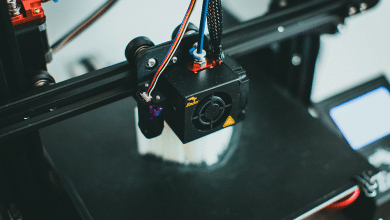ODB2 Bluetooth Adapters

If you are looking for an inexpensive, wireless way to talk to your cars computer to get basic ECU trouble codes and diagnostic information, Bluetooth Adapters can be a great way to go. Most ODB2 Bluetooth adapters can read codes from just about any 1996 or newer cars. Simply plug the adapter into the ODBII under your dash, connect to it via Bluetooth on your phone or tablet and then use an app to manage your car.
What Do ODB2 Bluetooth Adapters Do?
Every cars ECU collects vital information about how well your car is operating. Some of these are standard across nearly all vehicle, others are specific to the brand and even model car. While most scan tools are designed to work with 1996 and up vehicles, the experience and the information you get can and will vary greatly.
At the basic level, generic errors codes stored in the primary ECU module and standard reporting information required for emissions and/or required by law are available via the ODBII port. At the most basic level, pretty much regardless of make and model, this basic information will be available via the ODBII port. Just about every scan tool, even the most inexpensive models will have access to this information.
In addition to error codes, this information likely includes things like speed, RPM, intake temperature and much more. There are a few reasons this information can be useful
- They can be used to aid basic diagnostics
- You can use them to get more detailed readings than the factory gauges, or display details you car doesn’t even have a gauge for.
- For more advanced users like track cars, they can provide digital displays of information
We’ll dive deeper into what you can get from your cars ECU in another blog post.
Scan and Clear Codes
ODB2 Bluetooth Adapters primary function is to read ECU error codes and allow you to clear them. Depending on the tool the codes may be limited to the primary computer. When the ECU detects a problem or wants to record an event, it records a code. Scan tools will read these codes, generally a series of letters and numbers.
For newer cars with multiple computers, referred to as “modules” in most instances, the simpler scan tools may not read or clear codes from these additional modules. Examples are ABS, traction control, entertainment, active suspension and much more.
While every ODB2 Bluetooth Adapter can scan and clear codes, a limitation can often be they will only scan and clear the primary module. For newer cars, that’s rarely enough to effectively troubleshoot issues, so we recommend at least an intermediate scan tool. Particularly for German cars.
Reset Service Reminders
A common feature that drives enthusiasts and garage mechanics want from ODB2 adapters is the ability to reset service reminders. While some manufacturers let you reset service codes through the interface in the car without a tool, others, like Porsche do not or make it much of difficult to do. ODB2 Bluetooth Adapter may also allow you to reset service indicators the dash may note, for example 30/60K level services.
Generally the very inexpensive ODB2 Bluetooth Adapter and free apps do not let you reset service reminders. Some more advanced adapters, particularly those bundled with more advanced software will allow you to reset regularly scheduled service intervals and oil change reminders.
Still, there are other basic services they may not work for: for example replacing a battery. Many newer German cars require you to “register” the battery when replaced. The reason is that the ECU intelligent adjusts the alternator output to avoid unnecessary wear and overcharge on the battery. When you replace it, the ECU needs to know the new battery does not require the same level of compensation as an older battery.
You’ll want to consider if you need these types of capabilities and ensure your choice of adapter and software will meet you needs. Otherwise, you may want to consider a more complete scan tool system.
How You Use ODB Bluetooth Adapters
You then just use an app on your phone you can see and clear codes. There are a number of apps that can use Bluetooth adapters, but we primarily have been using Torque Lite. Why? It’s free and works.
Some Bluetooth adapters come with software, others are just the adapter. Also, we should note that most ODBII are pretty basic ODBII scan tools. They can read basic ODBII information, scan and clear codes from right within the app.
Some more advanced Bluetooth adapters can be tethered to advanced software. However, these are generally sold as a complete kit. We actually break down some of those options in our complete guide scan tools.
Our Favorite ODB2 Bluetooth Adapters
Below are a few of our favorite ODB2 Bluetooth Adapters.