Add Your Georgia Drivers License To Your Apple Wallet
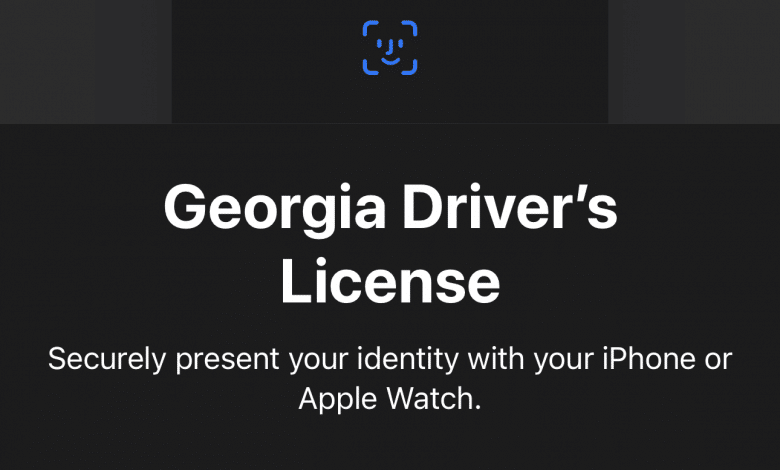
Georgia recently became one of 4 states that let you add your drivers license to your Apple Wallet. This digital form of your drivers license will let you create a legal, digital version of your drivers license. The idea that you have a digital backup, or even primary license available on your phone so you don’t need to dig in your wallet is really intriguing.
Georgia joins Maryland, Arizona and Colorado in supporting the feature. Additionally the following states have agreed to support it in the near future:
- Connecticut
- Hawaii
- Iowa
- Kentucky
- Mississippi
- Ohio
- Oklahoma
Support for Google phones is expected to come soon, but for now this unfortunately limited to Apple phones and watches.
Why A Digital License
While not a complete replacement for a physical ID card, this digital drivers license should be fully accepted from many government agencies and most businesses. This includes many TSA checkpoints.
Now you can add your Georgia driver’s license or state ID to Apple Wallet on iPhone and Apple Watch. This makes TSA checkpoints quick, easy and secure. While it is not a replacement for your physical copy, your Georgia Digital ID on iPhone and Apple Watch can speed up the process at select TSA checkpoints.
Description From the Official Website
This also means if you forget your ID at home you can board in Atlanta, but unless you are flying back from one of these states, you may still have an issue.
The goal with the digital drivers license to allow ease of use – the idea you don’t need to pull out your wallet to display your license, and in a few rare distance, work as a verifiable backup in the event you don’t have your license on you but you do have your phone.
Privacy and Security Concerns
While your phone is pretty secure, there remain a number of common privacy concerns. While we think the benefit of having a digital ID outweighs the risks, at least if you are technically savvy enough to protect yourself, you wouldn’t be wrong for wondering the risks.
One big plus is that in your wallet, the amount of your personal information available on both and screen and to the reader is very low.
Once added to Wallet, customers can present their driverâs license or state ID to the TSA by simply tapping their iPhone or Apple Watch at the identity reader. Upon tapping their iPhone or Apple Watch, customers will see a prompt on their device displaying the specific information being requested by the TSA. Only after authorizing with Face ID or Touch ID is the requested identity information released from their device, which ensures that just the required information is shared and only the person who added the driverâs license or state ID to the device can present it. Users do not need to unlock, show, or hand over their device to present their ID.
Apple Information On Security – https://www.apple.com/newsroom/2021/09/apple-announces-first-states-to-adopt-drivers-licenses-and-state-ids-in-wallet/
Can Someone Access Your Digital ID Without Your Permission
While there may be exploits and hacks, they will not be trivial. If you have Apple pay or a credit card in Apple Wallet you are no more at risk with a digital ID than you are with exposing your credit cards. Apple Wallet does not show your address, or even last name. Your picture and number are also not displayed in the wallet app until you approve. Also, it requires special readers to access.
Will The Government Know When I Used My ID?
Apple and the issuing states do not know when or where users present their IDs.
https://www.apple.com/newsroom/2021/09/apple-announces-first-states-to-adopt-drivers-licenses-and-state-ids-in-wallet/
While Apple is light on the details, they do state that they will not have access to this information. However, Apple Wallet does retain a history of usage that is stored and encrypted on the device.
Will The Government Have Access To Other Details Like GPS, Speed?
According to the standards and information released regarding the digital drivers license, information such as location is not available to be transmitted when scanning an ID. While the government can obtain information from your device with a warrant, we are not currently aware of any warrantless data capture the government is authorized to collect. We’ll be keeping our eye on this in general.
However, using a digital ID or Apple Wallet does not make it more likely, as we understand it currently, that the government will have warranted or warrantless access to information.
Bottom line we don’t think adding a digital ID gives the government any more information with or without a warrant than they can obtain currently from your phone and existing digital footprint.
How To Add Your License To Apple Wallet
Adding your Digital ID to your wallet is relatively easy. It does require approval from the state before being authorized. This additional security step is to help reduce the opportunity for ID theft.
Step 1: Open Apple Wallet
Open the Wallet app on your phone.
Step 2: Click Add In The Upper Right Hand Corner
Inside the Wallet app click the + Add in the upper right hand corner to add your digital drivers license.
Step 3: Click To Add Digital Drivers License
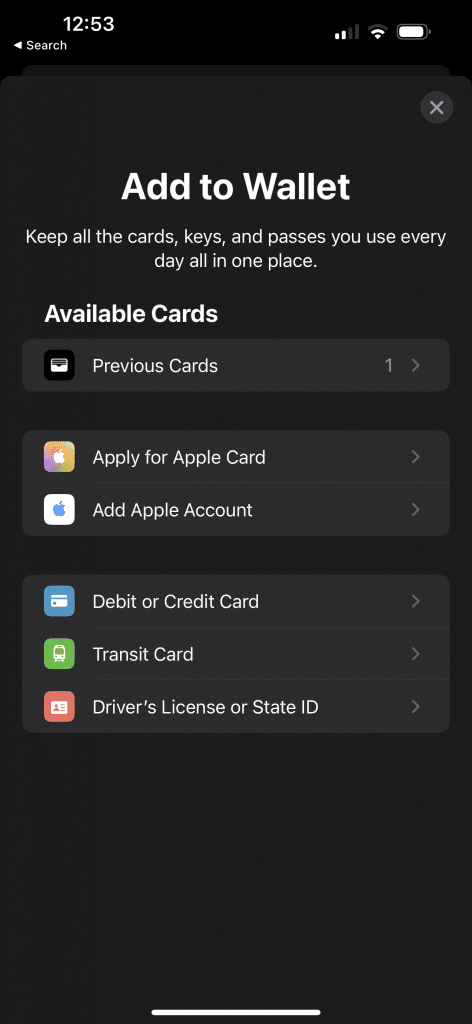
Step 4: Select Your State
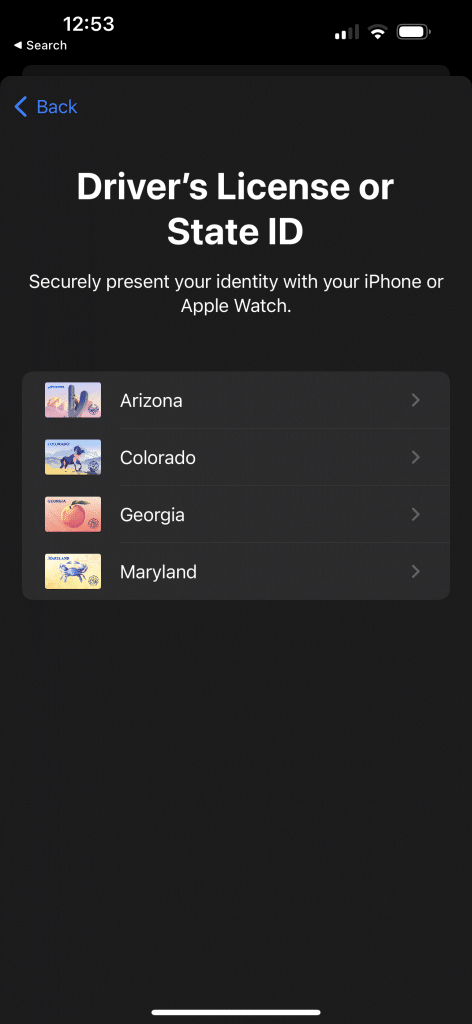
Step 5: Scan Your Drivers License (Front And Rear)
The Wallet app will now ask you to take a picture of the front and rear of your drivers license. This is very similar to using your banking app to scan a check for mobile deposit.
Step 6: Scan Your Face In Different Positions
One of the more unique parts of the experience is the app will ask you to take a picture of your face. However, not just your face but it will ask you to move your head around, move your eyes and more. Felt a little like I was getting a mug shot.
We suspect this was for security, to help ensure when reviewing your submission there is no chance you use a static image to stand in for someone. Still, it was unique.
Step 7: Submit For Authorization
As a final step you’ll be asked to authorize submitting your information to the state. The information is submitting, which is reviewed (whether digitally, by human or a mix isn’t specified). It took about a day to be approved.
Once Approved – You Can Now Use Your Digital ID immediately.
How To Use Your Digital ID
Using your Apple ID is very similar to using a credit card or ticket with Apple Wallet with one additional step.
Step 1: Open Apple Wallet
Open the Wallet app on your phone.
Step 2: Select Your Digital Drivers License
Step 3: Scan Near A Reader
Just like using tickets or a credit card with Apple Wallet you’ll need to hold your phone near the reader. You should not hand your phone over and there is no information displayed on an unscanned phone that someone can use.
Step 4: Approve The Information Being Shared
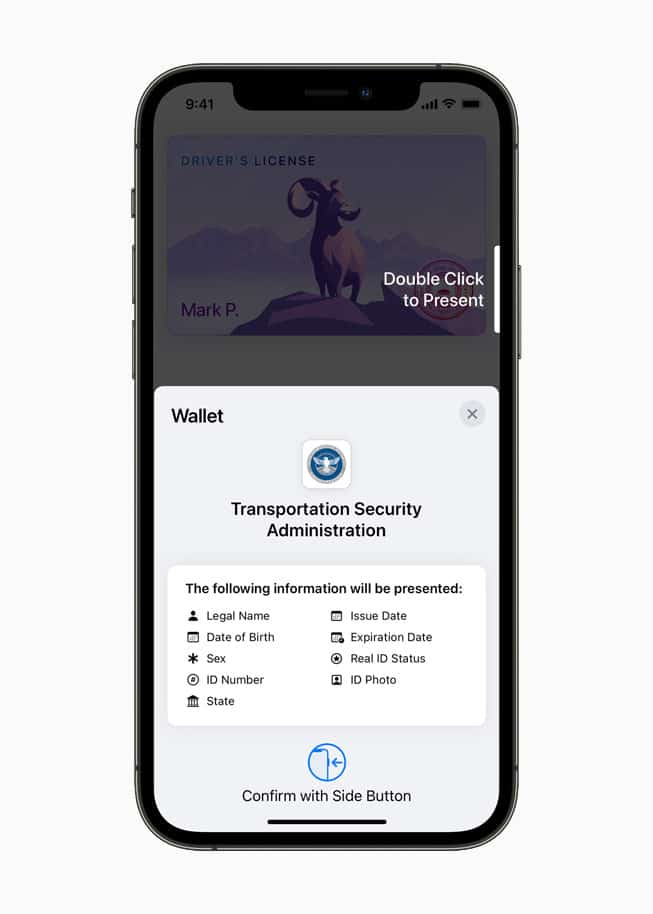
Your done. The digital ID information will be displayed.
What About Google Phones?
Google allows digital IDs in Maryland, and is adding additional states soon. At the time of this writing, it appears Google does not yet allow Georgia residents to add their ID. We’ll update the instructions and information when that changes.
What This Means For Car Enthusiasts
While there isn’t necessarily a lot unique benefit for car enthusiasts, we suspect most will be concerned about the privacy aspects. We’ll definitely keep an eye on laws and developments in this area.
Conclusion
While the jury is still out just how many places you can use it and how useful this will really be until there is larger scale adoption of the standards and process, its a cool feature that costs you nothing and has limited security risks.
Also, we’re keen to see how interactions with law enforcement go. The early process of print at home and mobile app insurance ID made for some uncomfortable interactions with law enforcement. Over time, this process smoothed out substantially.
In fact, it’s gotten to the point now where at the DMV and even during a traffic stop a printed insurance ID isn’t accepted, they go strictly by what’s in the state database. It’s possible we’ll get to that point with IDs, but for now we recommend you keep your physical ID with you. This is simply a “convivence”, and not intended to be a replacement.





